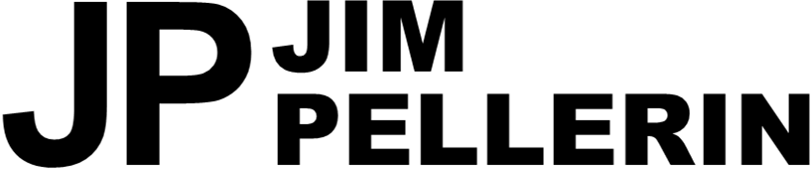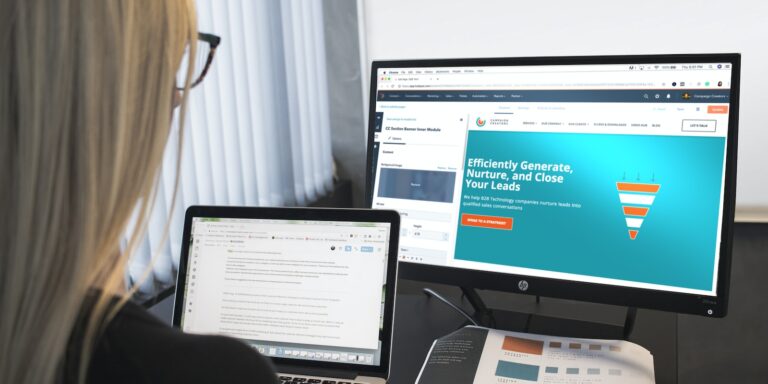How to Manage The Customer Search
One of the things you must do when looking for properties is to manage the customer search properly.
Innoreader
What I personally do is use some tools to manage the customer search. The first one is an RSS reader called Innoreader.
What I do with Innoreader is go and search all these online classifieds where people list properties for sale.
Because I am looking for properties for motivated sellers, I am looking for the keywords in the for-sale listing. Keywords such as: have moved, needs work, and motivated sellers. Yes, they will put that in there.
Spreadsheets
So I search on different classified databases such as Craigslist and Kijiji and then create a spreadsheet. It’s a simple spreadsheet.
I track any contact I make by putting a little note in the spreadsheet indicating that I sent this person a request and usually the request is something like … “listen, I’m an investor. Would you be interested in selling me your property? What’s your current situation? If so, get ahold of me.”
If a property is listed for rent and for sale at the same time, you will know they are pretty motivated.
So all I do is put the list of properties in a spreadsheet, nothing fancy. And then I just track it that way. The reason I do that is a lot of those places will repost their properties. I don’t want to contact the same person every day, right. This way, once I’ve contacted them once I don’t bother them again, even though they may delete and repost their property, I can do this simple check to see if it’s the same listing of the same property.
I’ve had a list of 2,000 homes in that spreadsheet at one point.
Customer Relationship Management (CRM)
When somebody replies to me, I’m engaged. Then I’ll add those people to a CRM, a customer relationship management system. I use HubSpot CRM because it’s free for what I need. Now that I have an entry in there I am able to follow up and I do a bunch of follow-ups with that person.
I do an assessment of the property and I can track everything within that CRM.
I need to be able to track what conversations I’ve had with whom because usually at any one point, I’ve probably got 10 to 15 property owners that I’m talking to.
I want to be able to keep track of what I’m doing with them inside the CRM.
You can also put task lists to notify or to do follow-ups.
For example, just this morning, I have four people to follow up with on a specific search I’m doing.
A CRM allows you to manage your activities fairly well. Now some people can do this on at their desks with just a piece of paper and that’s fine if that is what you want to do. I’m just telling you the nice automated way in which you can manage your search for the properties.
Again, when looking for properties, you are always looking for motivation.
Some CRMs have phone integration, so you can actually dial directly from your computer if you’ve activated the phone integration. It’s pretty neat. Technology can really be your friend on these motivated seller searches.
So you can manage your customer search using tools as simple as a spreadsheet and a CRM.
Autoresponder
Next, you can actually automate some of the follow-ups for people that don’t sell right away. You can put them on an email blast through an autoresponder.
Summary
So, those are different tools you can use to manage the customer search … and you want to make sure you manage the search. If you don’t and if you are looking at a lot of properties, it can get out of hand fast.